.
.

아래 도큐먼트를 참조했습니다.
https://docs.unrealengine.com/ko/Programming/QuickStart/index.html
프로그래밍 퀵스타트
첫 코드 프로젝트를 만들고, C++ 클래스를 새로 추가해 봅니다.
docs.unrealengine.com
이 튜토리얼을 마치면 아래 것들을 익힐 수 있다.
- Create a new C++ Project.
- Create a new Actor class in C++
- Edit that C++ class in your development evironment, adding visual representation and functionality
- Compile your project
- Test your new Actor in the Unreal Editor
1. 필수 셋업 New Project > C++ > Basic Code(기본 코드) 프로젝트 생성.
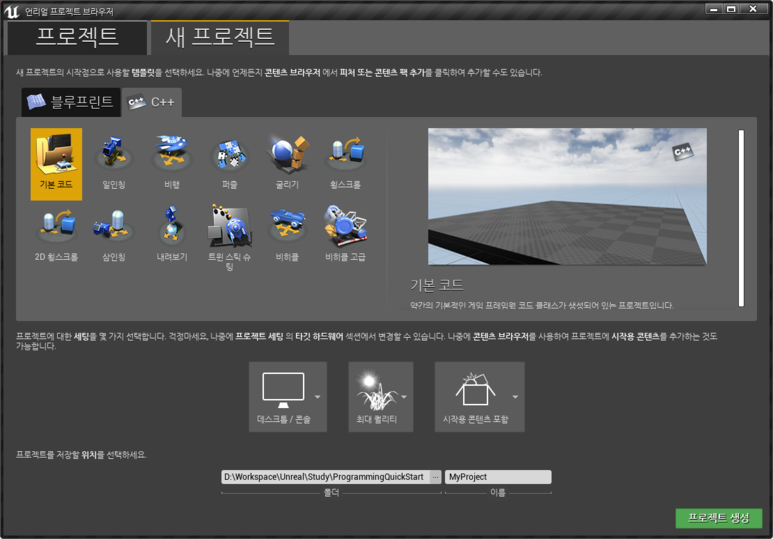
프로젝트를 생성하면 생성되고 Unreal Editor, Visual Studio 열림.
만약 아래 오류가 뜨면, Visual Studio 2017 버전 설치가 안돼있다는 뜻.
"ERROR: Visual Studio 2017 must be installed in order to build this targer."

아래 사이트에서 Visual Studio 2017 Community 에디션 설치
https://my.visualstudio.com/Downloads?q=visual%20studio%202017&wt.mc_id=o~msft~vscom~older-downloads
Azure DevOps Services | 로그인
현재 사용자 환경에서 Microsoft Internet Explorer의 보안 강화 구성이 사용하도록 설정되어 있습니다. 이 보안 강화 수준으로 인해 웹 통합 환경이 정상적으로 표시되거나 작동할 수 없습니다. 작업을 계속하려면 이 구성을 사용하지 않도록 설정하거나 관리자에게 문의하세요.
app.vssps.visualstudio.com
언리얼 엔진용 Visual Studio 구성
https://docs.unrealengine.com/en-US/Programming/Development/VisualStudioSetup/index.html
Setting Up Visual Studio for Unreal Engine
Tips, tricks, and techniques for setting up Visual Studio to work with Unreal Engine 4.
docs.unrealengine.com
아래 에러가 발생한 경우
error C3859: PCH에 대한 가상 메모리 범위를 초과했습니다.
컴파일러 오류 C3859
docs.microsoft.com
Precompiled header 데이터를 저장할 가상메모리 크기가 작아서 뜨는 오류.
아래처럼 -Zm 커맨드 파라미터를 추가해서 해결.
"..\Epic Games\UE_4.23\Engine\Build\BatchFiles\Build.bat" ProgramQuickStartEditor Win64 Development -Project="$(SolutionDir)$(ProjectName).uproject" -WaitMutex -FromMsBuild -Zm128
Actor 를 상속받는 클래스를 생성하고 적당히 샘플 코드를 입력,

짧은 튜토리얼 마치면 이런 모습.

실행하면 Cone이 왔다갔다 합니다.
기본적으로 언리얼 엔진 빌드 시 메모리 요구량이 꽤 높은 것 같습니다. Precompiled Header 가 무지막지하다는 이야기도 얼핏 들은 것 같고요. 크롬, 메신저 등을 모두 꺼야 겨우 빌드가 될 정도. 어서 데스크탑을 업드레이드 해야겠습니다. 메모리는 우선 부족함 없게 16x2= 32GB 정도로...
.
.
'Unreal 엔진' 카테고리의 다른 글
| [이득우의 언리얼 C++] 챕터3 움직이는 액터의 제작 (0) | 2019.12.07 |
|---|---|
| [UE] 언리얼 Visual Studio 구성 셋팅, 플러그인 (0) | 2019.12.02 |
| [UE/Err] 'GetRandomPointInNavigableRadius': is not a member of 'UNavigationSystemBase' (0) | 2019.11.24 |
| [이득우의 언리얼 C++] 챕터2 액터의 설계 (0) | 2019.11.19 |
| [이득우의 언리얼 C++] 챕터1 개발 환경 설정 (0) | 2019.11.19 |
| [UE] 솔루션 파일이 없을 때 "Could not find code file, ~.sln" (2) | 2019.10.30 |
| 언리얼엔진4 in 24Hours - 3~4Hours (0) | 2019.10.15 |