.

권장 세팅
솔루션 구성의 드롭다운 메뉴 폭 늘리기
솔루션 플랫폼 드롭다운 추가
오류 목록 창 끄기
Visual Assist X 사용자 : Format After Paste 끄기
Intellisense, 라이브 오류, 구불구불한 선
UnrealVS 플러그인
"Visual Studio 용 UnrealVS 익스텐션은 언리얼 엔진 4 로 개발할 때 자주 사용하는 동작을 쉽게 사용할 수 있습니다."

{언리얼 엔진 루트}/Engine/Extras/UnrealVS
플러그인 설치
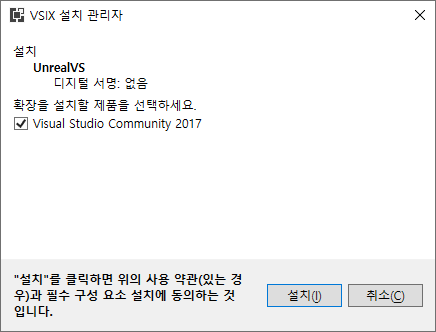
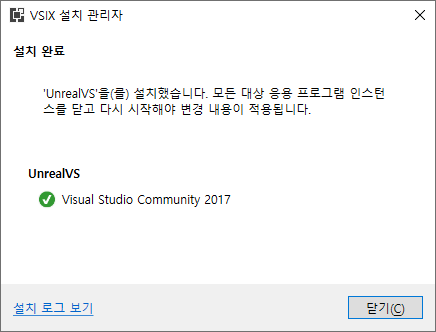

언리얼 엔진용 Visual Studio 구성
https://docs.unrealengine.com/ko/Programming/Development/VisualStudioSetup/index.html
언리얼 엔진용 Visual Studio 구성
언리얼 엔진 4 에서 작동하도록 Visual Studio 를 구성하는 팁입니다.
docs.unrealengine.com
UnrealVS 익스텐션
https://docs.unrealengine.com/ko/Programming/Development/VisualStudioSetup/UnrealVS/index.html
UnrealVS 익스텐션
Visual Studio 용 UnrealVS 익스텐션 설치, 셋업, 사용 안내입니다.
docs.unrealengine.com
VisualStudio 2017 용 플러그인 설치파일.
.
.
.
728x90
반응형
'Unreal 엔진' 카테고리의 다른 글
| [C++로 개발하는 언리얼] 3장. 메모리 관리와 스마트 포인터 (0) | 2019.12.20 |
|---|---|
| [C++로 개발하는 언리얼] 2장. 클래스 생성하기 (0) | 2019.12.20 |
| [이득우의 언리얼 C++] 챕터3 움직이는 액터의 제작 (0) | 2019.12.07 |
| [UE/Err] 'GetRandomPointInNavigableRadius': is not a member of 'UNavigationSystemBase' (0) | 2019.11.24 |
| [이득우의 언리얼 C++] 챕터2 액터의 설계 (0) | 2019.11.19 |
| [이득우의 언리얼 C++] 챕터1 개발 환경 설정 (0) | 2019.11.19 |
| [UE] 솔루션 파일이 없을 때 "Could not find code file, ~.sln" (2) | 2019.10.30 |