
URP 에서 PostProcessing 추가하기
Create > Volume > Global Volume 메뉴로 전역 볼륨 오브젝트 생성.
Volume 컴포넌트에서 [New] 버튼으로 Profile 생성.
Profile 하단에 Add Override 버튼 클릭하고 후처리 효과 선택.
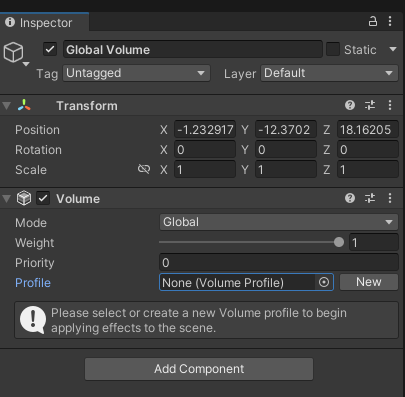
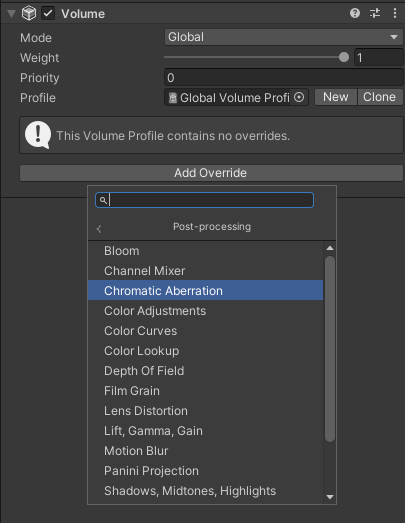
에 있어야하는데, 튜토리얼이 오래됨. Unity 2019 LTS and Post Processing v2.3.0 기준으로는 Volume Profile 에 있지만, 최신 버전 기준 (Unity 2019.4 이후 버전.)
AO 는 SSAO (Screen Space Ambient Occlusion) 으로, Render Feature 로 이동됨.
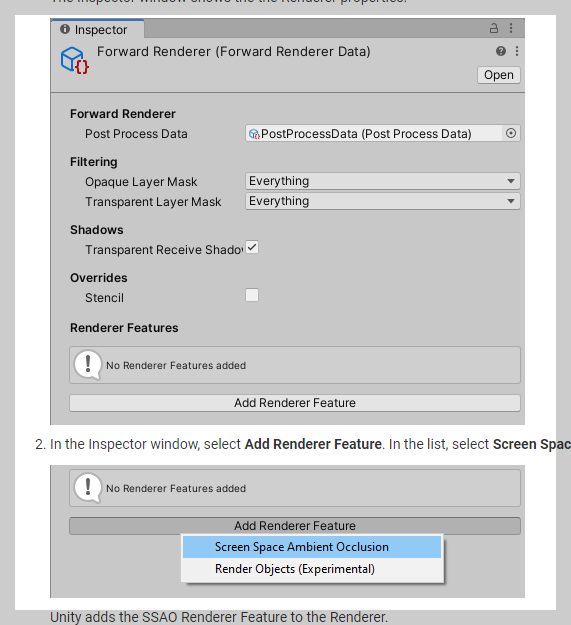
퍼포먼스 고려
데스크탑, 콘솔 등 퍼포먼스에 크게 우려가 없다면 적합하나, 모바일 기기 등의 퍼포먼스 이슈가 있다면 성능에 타격을 입을 수 있음. 처리 비용은 화면 해상도, 효과의 파라미터, 화면 복잡도 등에 영향을 받음. 비용이 크기때문에 다운샘플링을 하거나 반경을 줄이는 등의 처리를 고려해야 함.
Deffered Rendering Path 에서 작업 중이라면 AO 를 바로 G-Buffer 에 렌더할 수 있음.
Forward Rendering Path 에서 작업 중이라면 깊이 정밀도에 따른 퀄티리 이슈가 생길 수 있음.
참고 자료들
Post Processing Effects: Ambient Occlusion
https://learn.unity.com/tutorial/post-processing-effect-ambient-occlusion-1
Post Processing Effects: Ambient Occlusion - Unity Learn
Ambient Occlusion is a post-processing effect that approximates crevice shadows in real time, darkening creases, holes, intersections, and surfaces that are close to each other. This gives a more realistic appearance to parts of objects where ambient light
learn.unity.com
포스트 프로세싱 효과와 전체 화면 효과
Post-processing and full-screen effects
https://docs.unity3d.com/kr/2022.3/Manual/PostProcessingOverview.html
포스트 프로세싱 효과와 전체 화면 효과 - Unity 매뉴얼
Unity는 간단한 설정을 통해 애플리케이션의 모습을 크게 개선할 수 있는 다양한 포스트 프로세싱 효과와 전체 화면 효과를 제공합니다. 이러한 효과를 사용하여 물리적 카메라 및 필름 프로퍼티
docs.unity3d.com
URP 에서의 Post-Processing 처리
Post-processing in the Universal Render Pipeline
Post-processing in the Universal Render Pipeline | Universal RP | 17.0.3
Post-processing in the Universal Render Pipeline The Universal Render Pipeline (URP) includes an integrated implementation of post-processing effects. If you use URP, it's not necessary to install an extra package for post-processing effects. URP is not co
docs.unity3d.com
게임 개발에 필수적인 내용을 담는 명서들을 소개합니다.
<유니티 교과서 개정6판>(유니티 최신 버전)
https://link.coupang.com/a/bz23dY
유니티 교과서 개정6판
COUPANG
www.coupang.com
<대마왕의 유니티 URP 셰이더 그래프 스타트업>
https://link.coupang.com/a/bs8qyC
대마왕의 유니티 URP 셰이더 그래프 스타트업
COUPANG
www.coupang.com
유니티 에셋 스토어 링크
https://assetstore.unity.com?aid=1011lvz7h
에셋스토어
여러분의 작업에 필요한 베스트 에셋을 찾아보세요. 유니티 에셋스토어가 2D, 3D 모델, SDK, 템플릿, 툴 등 여러분의 콘텐츠 제작에 날개를 달아줄 다양한 에셋을 제공합니다.
assetstore.unity.com
(링크를 통해 도서/에셋 구입시 일정액의 수수료를 지급받습니다.)
'유니티 엔진 (Unity Engine)' 카테고리의 다른 글
| 유니티 엔진 라이트맵 베이커 Bakery의 Texels per unit 이란? (0) | 2024.06.03 |
|---|---|
| [Unity] Timeline 을 구성하는 PlayableGraph의 Playable 구성 샘플 (0) | 2024.05.30 |
| [Unity] ScriptableWizard 클래스로 간단하게 커스텀 툴, 에디터 창 만들기 (2) | 2024.05.15 |
| [Unity] The Unity Tutorial For Complete Beginners(완전 초보자를 위한 유니티 튜토리얼) 스크랩 (0) | 2024.05.13 |
| [Unity] 모바일📱최적화 2022LTS 파트 1~4 정리 + 스크랩 (0) | 2024.05.13 |
| [Unity] 라이트맵 베이킹을 위한 간단 가이드 + 요약 (0) | 2024.05.07 |
| [Unity] Renderer.staticShadowCaster 의 의미. LightMap 굽는데 영향이 있나? Static 플래그와는 무슨 관계일까? 에 대한 짧은 결론. (0) | 2024.05.03 |